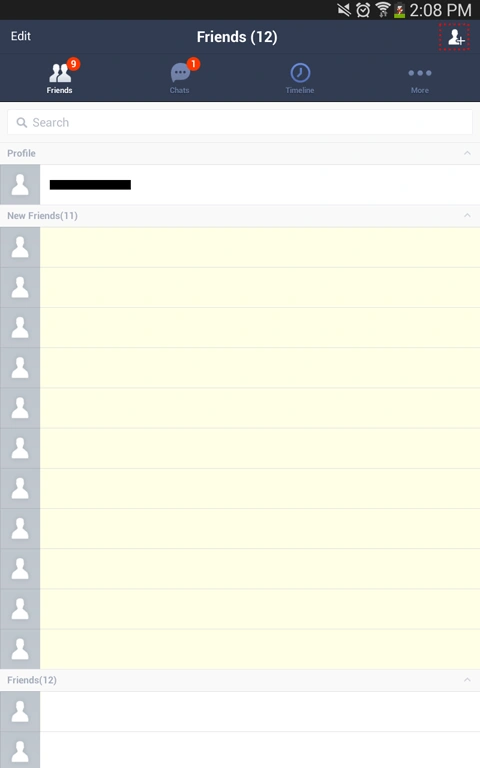In addition to making the game more exciting, friends can greatly ease the game through rewards from friendly points such as events or treasure chests. If you don't have any friends that use Line, you can find a great many people willing to have their name added to your list just by a simple google search. Please be aware that the responsibility falls on you when you pick and choose from a list of strangers.
Why the caution? When you add a contact to your list, your name gets added to theirs. If you want to delete a contact, then all you can do is delete them from your list. Your name will remain on theirs.
Adding a friend is a bit strange, but it isn't difficult. The main idea is that you're going to add a friend in Line Messenger and they will show up when you restart Line Windrunner. Here's how it's done:
First, open up Line Messenger:
Next, from the Line Home Screen, press the [Add Contact] Button found in the upper right corner.
Afterwards, from the Add Contact Screen, press the [Search By ID] Button denoted by a magnifying glass and found in the top right side of the screen.
Now that we're in the Search By Contact ID Screen, enter in the ID of the player that you want to add.
Hit search and then, if a contact is found, add them.
From here, you will need to restart Line Windrunner. I mean force close, hit the back button and exit, or wait an hour for it to timeout, etc. This is so that Line Windrunner can retrieve the updated list of friends as it goes through the login process. When the app reopens, one of two things can happen. Either the friend that you have just added will show up in your friends list, or they will not appear.
If their name does not appear, it probably means that the friend that you added does not play Line Windrunner. Their name might show up if you click the [invite a friend] button, and you can pick up 1 friendly point this way when you try to invite them.
If their name does appear, send a shoe for five friendly points. Congratulations, you've successfully added a friend.